Windows Server 2022 Datacenter Digital License
$478.80 – $624.00
License Features:
| – | ||||||
| Windows | Lifetime Warranty | For 1 Server | Digital Download | No Expiration | All Languages |
| Get this activation license and the software immediately after payment. |

Microsoft Windows Server 2022 Datacenter – Product Key
Buy Microsoft Windows Server 2022 Datacenter activation key at the best price at Mydigitallicenses. Order now and we will send you the Windows Server 2022 Datacenter activation key, downloadable software and purchase invoice directly by email. This is a one-time license and the activation key is only valid for installation on 1 admin user – 1 server.
The digital activation license will allow you to use Microsoft Windows Server 2022 Datacenter without problems, for life and at the best price. Save money, time and optimize your business by choosing the right software.
Description
The Windows Server 2022 Datacenter edition includes features like unlimited Storage Replica, Storage Spaces Direct, unlimited virtual machines, Hyper-V host per license, and unlimited virtual OSE/Hyper-V isolated containers. At the same time, it also includes features like unlimited Storage Replica, Storage Spaces Direct, unlimited virtual machines, Hyper-V host per license, and unlimited virtual OSE/Hyper-V isolated containers and Software-defined Networking feature. It also has the support for Shielded Virtual Machines.
Windows Server 2022 includes new security capabilities like secured-core server and secure connectivity. It uses the Trusted Platform Module 2.0 and System Guard to boot up Windows Server securely and minimize risk from firmware vulnerabilities. Secured-core server also includes virtualization-based security (VBS) features like Credential Guard and Hypervisor-protected code integrity (HVCI).
Why Datacenter Edition?
- Deliver enhancements to core Windows Server functionality.
- Enable developers to create cloud native apps and modernize traditional apps using containers and micro-services.
- Increase security and reduce business risk with multiple layers of protection built into the operating system.
- Continues to enable high density virtualization.
- Adds advanced software-defined Windows Server 2022 Datacenter capabilities.
- Adds advanced software-defined storage capabilities.
What are Cores and what are they used for?
Windows Server 2022 licensing model includes both Cores and CALs. Every user or device is required to have either a Windows Server CAL or a Windows Server and RDS CAL in order to be able to access the licensed server.
Our product allows you to instantly add 16, 20 or 24 Cores to your arsenal. This makes for an incredibly easy way to give your business a boost in scale, expanding the number of employees working under your name.
If you have any questions just write us to our Online Chat or WhatsApp and you will be attended immediately by our customer service team. ¡We are available 24/7!
License details
• Brand: Microsoft
• Format: Lifetime activation – Digital license
• Updates: Permanent updates
• Platform: Windows Server
• License Type: Server
• Compatibility: 32-bit and 64-bit
• Users supported: 1 Admin user – 1 Server
• Activation available in: Worldwide
• Estimated delivery time: 1 – 30 minutes
• Language: Available in all languages (it is possible to change language settings after installation; additional language packs are also available to be downloaded and installed separately)
System requirements
• License for: 1 Admin user – 1 Server
• Processor: 1.0 GHz or faster
• Architecture: 64 Bit or 32 Bit
• Minimum RAM: 2 GB (32-bit) / 4 GB (64-bit)
• Minimum HDD: 32 GB (32-bit) / 32 GB (64-bit)
Download
Download your Windows Server version from Microsoft’s website:
https://www.microsoft.com/en-us/evalcenter/evaluate-windows-server-2022
How to install
Download your Windows Server version from Microsoft’s website:
https://www.microsoft.com/en-us/evalcenter/evaluate-windows-server-2022
1. Choose “Windows Server 2022” and download the image file (.ISO)
2. Copy the required files to a DVD or an USB flash drive and perform the installation
3. To activate Windows Server, run the CMD as admin and perform the following command:
Dism /online /Set-Edition:ServerDatacenter /AcceptEula /ProductKey: XXXXX-XXXXX-XXXXX- XXXXX-XXXXX
(Instead of the X, please enter the product key)
¿Do you have questions? Use the Online Chat to be assisted by our customer service team.
Only logged in customers who have purchased this product may leave a review.

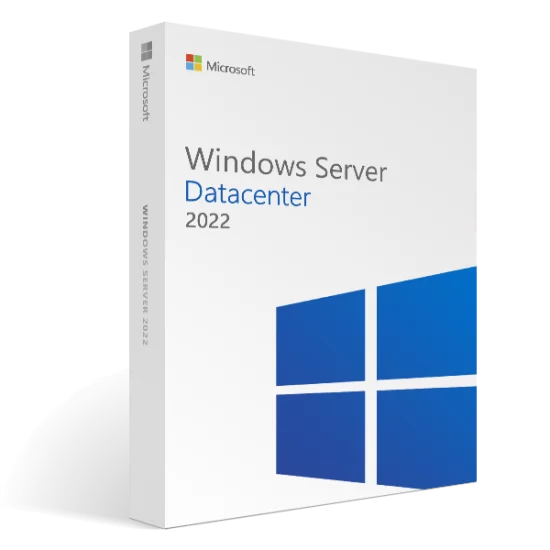
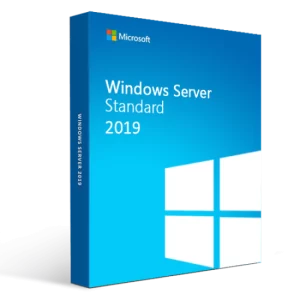


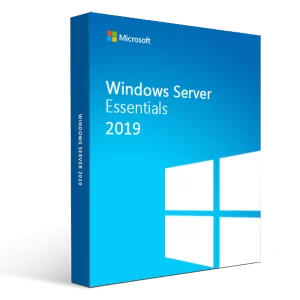
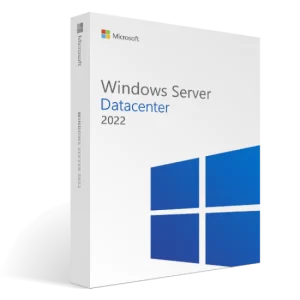
Reviews
There are no reviews yet.