Windows 11 Home Digital License
Original price was: €79.95.€24.95Current price is: €24.95.
License Features:
| – | ||||||
| Windows | Lifetime Warranty | For 1 PC | Digital Download | No Expiration | All Languages |
¡Upgrade ready! – Supports version upgrading from: W7, W8/8.1 and W10.
| Get this activation license and the software immediately after payment. |
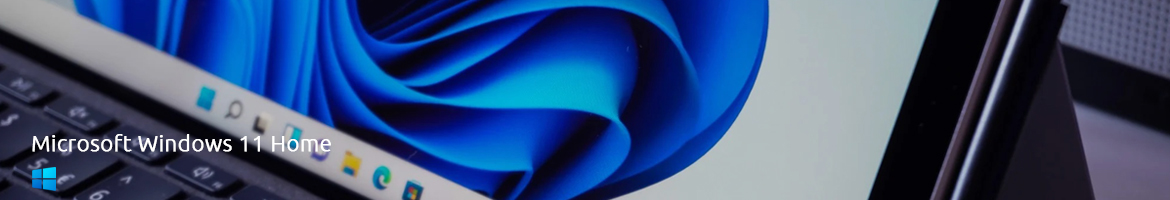
Windows 11Home Digital License
BUY WINDOWS 11 HOME ACTIVATION KEY AND RECEIVE IT IMMEDIATELY. ALL OUR LICENSES INCLUDE LIFETIME WARRANTY/SUPPORT!
This license allows you to activate Windows 11 Home on your PC. Buy now and we will instantly send your Windows 11 Home product key to your email. This is a one-time license and the activation key is only valid for installation on 1 PC.
Windows 11 Home product key gives you the possibility to activate the software anywhere in the world, you can activate the software on your home or office computers. We offer affordable pricing and lifetime warranty on all activation licenses.
How is the buy process?
- Buy a genuine Windows 11 Home key from our website
- Immediately after your payment, the license will be sent to the email address you provided
- Download the Windows 11 installer from Microsoft official website HERE
- Follow the instructions on the Microsoft website to download and install Windows 11
- Once installed, enter the unique activation key that you purchased from us
- The key will be authenticated with Microsoft automatically and Windows 11 Home activation will be completed
Description
Windows 11 product key is the newest generation of the legendary Windows operating system. The update takes navigating your system to the next level with a new design, new features, and better optimization. Get the most comprehensible, fluent, and modernized operating system on your computer today by purchasing Windows 11 from us.
Windows 11 Home License is the classic version of Windows 11 — Perfect for home and casual users. It is packed everything you need into one powerful system. A new Windows experience, bringing you closer to the people and things you love.
Get a fresh perspective with the new User interface in Windows 11 Home Key. Windows 11 Home now provides a calm and creative space where you can pursue your passions through a fresh experience.
Enjoy the new rejuvenated Start menu in Windows 11, included in the Home edition, and other new ways to connect to your favorite people, news, games, and content—Windows 11 is the place to think, express, and create in a natural way.
Start Menu Modification in Windows 11 Home edition offers a fresh iteration. This presents a list of places and other options visible in the middle, and applications represented by tiles are present on the right. Moreover, the menu can be resized, and even expanded into a full-screen display.
Maximize your productivity with Window 11 Home. Access all the apps you need and multi-task with ease with tools like Snap layouts, Desktops, and a new more-intuitive redocking experience.
If you have any questions just write us to our Online Chat or WhatsApp and you will be attended immediately by our customer service team. ¡We are available 24/7!
License details
• Brand: Microsoft
• Format: Lifetime activation – Digital license
• Updates: Permanent updates
• Platform: Windows 11
• License Type: RETAIL
• Compatibility: 32-bit and 64-bit
• Users supported: 1 User per license
• Activation available in: Worldwide
• Estimated delivery time: IMMEDIATE DELIVERY
• Language: Available in all languages (it is possible to change language settings after installation; additional language packs are also available to be downloaded and installed separately)
You may also like…
System requirements
• License for: 1 PC
• Processor: 1.0 GHz or faster with 2 or more cores on a compatible 64-bit processor
• Architecture: 64 Bit or 32 Bit
• Minimum RAM: 4 GB (32-bit) / 4 GB (64-bit)
• Minimum HDD: 64 GB (32-bit) / 64 GB (64-bit)
• System firmware: UEFI (for Unified Extensible Firmware Interface, a modern version of the PC BIOS) and Secure Boot capable
• TPM: Trusted Platform Module (TPM) version 2.0
• Windows Version: The PC must be running Windows 10 (version 2004 or later) in order to upgrade through Windows Update. Free updates can be installed through Windows Update in Settings ➞ Update and Security
Download
Download Windows 11 Home ISO image directly without ads and without viruses. Just click on the link below:
How to install
1. Download Windows Media Creation tool directly from Microsoft
• https://www.microsoft.com/software-download/windows11
2. Run the Media Creation Tool
2.1. Create installation media for another PC or upgrade your current Windows machine
2.2. Select preferred language
2.3. Select Edition: Windows 10 (it includes both, Pro and Home)
2.4. Select architecture (64-bit or 32-bit)
2.5. Select the media you want to create (USB flash drive or ISO file to create a DVD)
3. Perform a clean installation
3.1. Boot from the USB flash drive or the DVD you have created
3.2. Select your language, time, and keyboard preferences
3.3. Enter product key provided by us
3.4. Installation type: Custom: Install Windows only (advanced)
3.5. Remove all partitions and create a new one to install Windows
Step by step instructions can be found on our Help Center.
¿Do you have questions? Use the Online Chat to be assisted by our customer service team.
Only logged in customers who have purchased this product may leave a review.

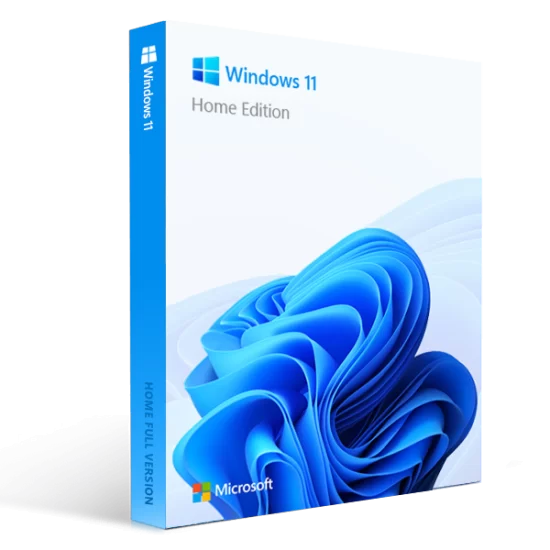
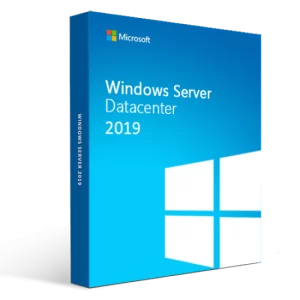
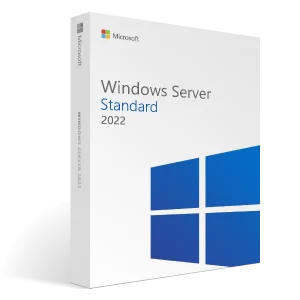

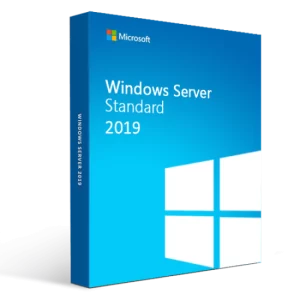

Reviews
There are no reviews yet.