Parallels Desktop | Lifetime License
Original price was: $144.00.$48.00Current price is: $48.00.
License features:
| Lifetime Warranty | For 1 Device | Digital Download | No expiration | All Languages |
| Get this software immediately after payment. |
Parallels Desktop is a leading virtualization software designed specifically for macOS, allowing users to run Windows, Linux, and other operating systems alongside macOS without rebooting. Developed for both personal and professional use, Parallels Desktop offers seamless integration between macOS and virtual machines, making it an essential tool for developers, IT professionals, and everyday Mac users who need access to multiple operating systems. Whether you’re running Windows apps on your Mac or testing various operating systems, Parallels Desktop provides a user-friendly, high-performance solution.
Key Features of Parallels Desktop
- Run Windows and Other OSes on Mac: Parallels Desktop allows users to easily run full versions of Windows, Linux, and other OSes on their Mac without the need for rebooting. This flexibility is ideal for running Windows-only applications or developing and testing software across different platforms.
- Seamless Integration with macOS: The software offers deep integration with macOS, enabling shared clipboard, drag-and-drop functionality, and shared folders between macOS and the virtual machine. This ensures a smooth and intuitive user experience, allowing users to move between systems effortlessly.
- Optimized for Apple Silicon and Intel Macs: Parallels Desktop is optimized for both Intel-based Macs and Apple Silicon (M1/M2) devices, offering virtualization support for ARM-based operating systems on Apple Silicon, alongside the usual Windows and Linux VMs on Intel Macs.
- Coherence Mode: Coherence Mode allows Windows applications to run directly on the macOS desktop, without displaying the entire Windows desktop. Users can use Windows apps just like Mac apps, blending both environments seamlessly.
- One-Click Installation: Installing Windows or other operating systems is simplified with Parallels Desktop’s one-click installation process, allowing users to set up virtual machines quickly and with minimal technical expertise.
- High-Performance Virtual Machines: Parallels Desktop offers high performance, with support for multi-core processors, up to 64GB of RAM, and 32 virtual CPUs per VM, ensuring that even resource-intensive applications run smoothly in virtualized environments.
- Support for DirectX and OpenGL: Parallels Desktop supports DirectX 11 and OpenGL, allowing users to run graphic-intensive Windows applications, games, or CAD software within the virtual machine without sacrificing performance.
- Snapshot and Rollback: Users can take snapshots of their virtual machines, allowing them to save the current state and roll back if needed. This feature is invaluable for testing software or making major changes to the OS.
- Multiple Display Support: The software supports multiple monitors, allowing users to extend their virtual machines across different displays, ideal for multitasking and enhanced productivity.
- Integration with Cloud Services: Parallels Desktop integrates with cloud storage services like OneDrive, Dropbox, and iCloud Drive, enabling users to share files between their virtual machines and cloud accounts effortlessly.
- Touch Bar Support: For MacBooks with Touch Bar, Parallels Desktop offers customized shortcuts for Windows applications, providing an enhanced user experience and increasing productivity.
Parallels Desktop is the perfect solution for Mac users who need to run Windows or other operating systems, offering exceptional performance, seamless integration, and a smooth user experience across platforms.
Parallels Desktop for Mac is one of the leading solutions for running Windows, Linux, and other operating systems on macOS without the need to reboot. It provides seamless integration with macOS, allowing users to run Windows applications alongside Mac apps with ease. Whether you’re a developer, IT professional, or casual user, Mac Parallels Desktop offers high performance, optimized for both Intel-based and Apple Silicon (M1/M2) Macs.
If you’re searching for a Parallels Desktop for Mac alternative free, there are several options available that provide virtualization capabilities without cost. While these alternatives may not offer the full range of features or integration that Parallels Desktop for Mac provides, they can still be useful for basic virtualization needs.
For users who need the power and performance of Mac Parallels Desktop, it remains one of the most efficient and user-friendly virtualization tools, perfect for running multiple operating systems side by side on your Mac.
Get your Parallels Desktop license from Teclicense.com and unlock the full potential of your Mac today!
¿Do you have questions? Use the Online Chat to be assisted by our customer service team.
Only logged in customers who have purchased this product may leave a review.

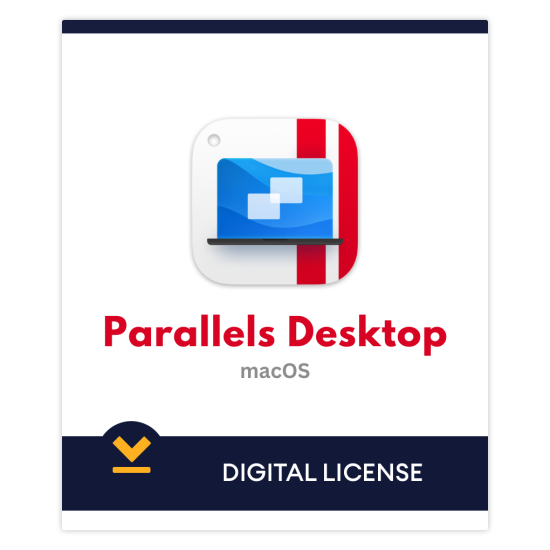
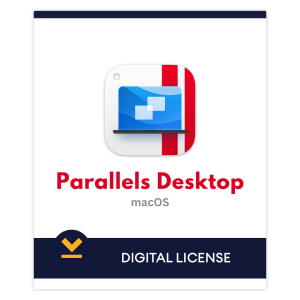
Reviews
There are no reviews yet.