Visio 2021 Professional Digital License
Original price was: $94.80.$23.94Current price is: $23.94.
Applications included:
| Visio |
License features:
| – | ||||||
| Windows | Lifetime Warranty | For 1 PC | Digital Download | No Expiration | All Languages |
| Get this activation license and the software immediately after payment. |
- Description
- Applications included
- License details
- System requirements
- Download
- How to install
- FAQs
- Reviews (0)

Microsoft Visio 2021 Professional – Digital License
Visio Professional 2021 is here to help you visualize and communicate complex data better through professional, versatile diagrams. It comes with updated shapes, templates, and styles, enhanced features and support for team collaboration, including several teammates working on the same diagram simultaneously, and the ability to link diagrams to data instantly. Thanks to Information Rights Management, you will also be able to prevent information leakage.
Intuitive and simple to use, Visio 2021 sports a cleaner design. Whether you’re creating a super detailed and complex drawing or need to quickly whip up something from scratch to better present an idea, Visio Pro 2021 gives you all the tools you need to do so effectively.
Applications included
• Visio 2021 Professional
License details
• Brand: Microsoft
• Format: Lifetime activation – Digital license
• Updates: Permanent updates
• Platform: Visio 2021
• License Type: RETAIL
• Compatibility: 32-bit and 64-bit
• Users supported: 1 User per license
• Activation available in: Worldwide
• Estimated delivery time: IMMEDIATE DELIVERY
• Language: Available in all languages (it is possible to change language settings after installation; additional language packs are also available to be downloaded and installed separately)
System requirements
• Operating system: Windows 10 and 11 – Windows Server 2019 and 2021
• License for: 1 User
• Processor: 1.6 GHz or faster
• Architecture: 64 Bit or 32 Bit
• Minimum RAM: 2 GB (32-bit) / 4 GB (64-bit)
• Minimum HDD: 4 GB (32-bit) / 4 GB (64-bit)
• Required connectivity: Internet access
Download
Download Visio 2021 HERE
How to install
1. Download software image file from official Microsoft server HERE
2. Run the setup file and complete installation
3. Open the software and insert your product key for activation
Step by step instructions can be found on our Help Center
¿Do you have questions? Use the Online Chat to be assisted by our customer service team.
Only logged in customers who have purchased this product may leave a review.

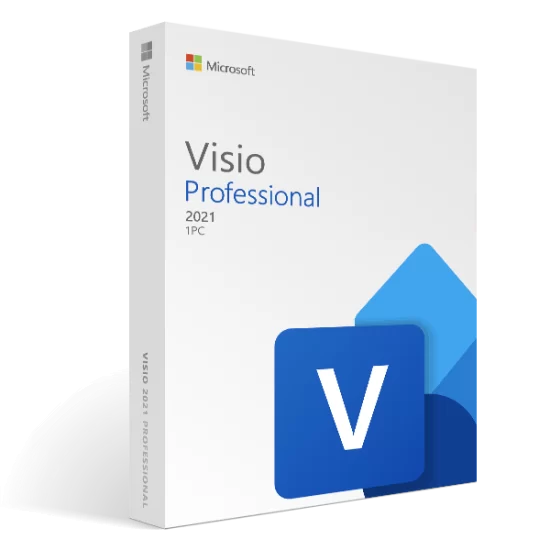

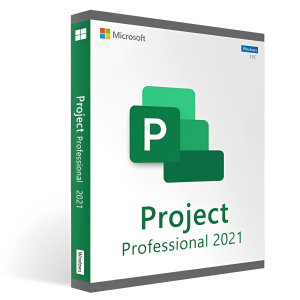
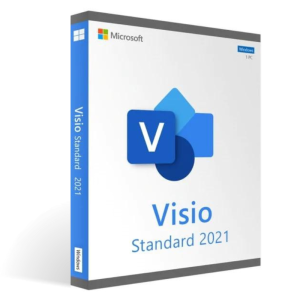
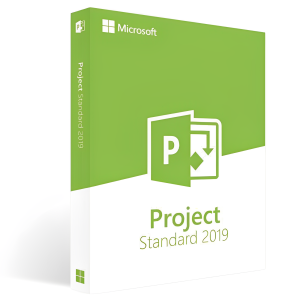
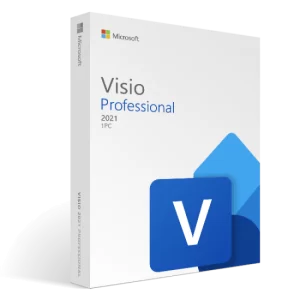
Reviews
There are no reviews yet.