Microsoft Office 2016 Professional Plus
Original price was: $119.94.$23.94Current price is: $23.94.
Applications included:
| Word | Excel | PowerPoint | Outlook | Access | OneNote | Publisher | Skype |
License features:
| – | ||||||
| Windows | Lifetime Warranty | For 1 PC | Digital Download | No Expiration | All Languages |
| Get this activation license and the software immediately after payment. |
- Description
- Applications included
- License details
- System requirements
- Download
- How to install
- FAQs
- Reviews (0)
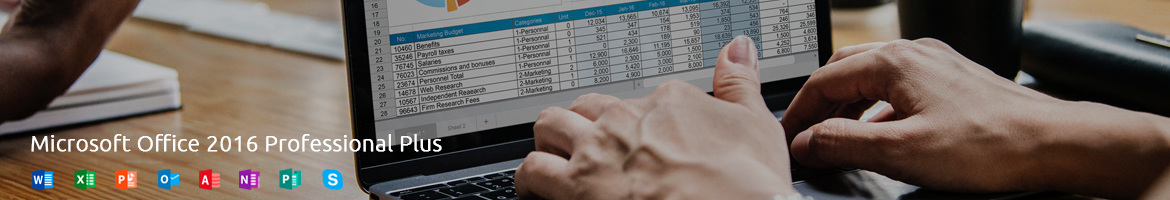
Office 2016 Professional Plus Digital License
BUY OFFICE 2016 PROFESSIONAL PLUS ACTIVATION KEY AND RECEIVE IT IMMEDIATELY. ALL OUR LICENSES INCLUDE LIFETIME WARRANTY/SUPPORT!
This license allows you to activate Office 2016 Professional Plus on your PC. Buy now and we’ll instantly send your Office 2016 Professional Plus product key to your email. This is a one-time license and the activation key is only valid for installation on 1 PC.
Office 2016 Professional Plus product key gives you the possibility to activate the software anywhere in the world, you can activate the software on your home or office computers. We offer affordable pricing and lifetime warranty on all activation licenses.
How is the buy process?
- Buy a genuine Office 2016 Professional Plus key from our website
- Immediately after your payment, the license will be sent to the email address you provided
- Enter the license on Microsoft Office Setup webpage https://setup.office.com
- Sign in with your Microsoft account and enter the Office 2016 key you purchased from us
- Follow the instructions on the Microsoft website to download and install Office 2016 Pro Plus
- After a couple of minutes you will have Office 2016 Pro Plus installed and activated on the computer
Includes 2016 applications of: Word, Excel, PowerPoint, Access, OneNote, Outlook, Publisher and Skype.
Description
Designed to let you work faster, Office Professional Plus 2016 comes with amazing new features that allow you to communicate, create, collaborate and share your work easier. With a new modern look, built-in collaboration tools, and the power of Outlook for email, calendars and contacts, Office Professional Plus offers powerful toolset for both individual and team productivity and connects users to key business processes. It also allows you to save and access your documents in the cloud on OneDrive.
Office Professional Plus package also comes with Skype for Business and OneDrive for Business. Skype for Business allows you to add up to 250 people to online meetings and comes with enterprise grade security to ensure maximum online safety when conducting business via skype. OneDrive for Business provides you with a cloud based storage space where you can store, share and sync your work allowing you and your company to work and collaborate as efficiently as possible.
If you have any questions just write us to our Online Chat or WhatsApp and you will be attended immediately by our customer service team. ¡We are available 24/7!
Applications included
• Word
• Excel
• Outlook
• Powerpoint
• Access
• OneNote
• Publisher
License details
• Brand: Microsoft
• Format: Lifetime activation – Digital license
• Updates: Permanent updates
• Platform: Office 2021
• License Type: RETAIL
• Compatibility: 32-bit and 64-bit
• Users supported: 1 User per license
• Activation available in: Worldwide
• Estimated delivery time: IMMEDIATE DELIVERY
• Language: Available in all languages (it is possible to change language settings after installation; additional language packs are also available to be downloaded and installed separately)
System requirements
• Operating system: Windows 10 and 11 – Windows Server 2019 and 2021
• License for: 1 User
• Processor: 1.6 GHz or faster
• Architecture: 64 Bit or 32 Bit
• Minimum RAM: 2 GB (32-bit) / 4 GB (64-bit)
• Minimum HDD: 6 GB (32-bit) / 6 GB (64-bit)
• Required connectivity: Internet access
Download
Download Office 2021 HERE
How to install
1. Buy a genuine Office 2016 Professional Plus key from our website.
2. Immediately after your payment, the license will be sent to the email address you provided
3. Enter the code on Microsoft Office Setup webpagehttps://setup.office.com
4. Sign in with your Microsoft account and enter the Office 2016 key you purchased from us
5. Follow the instructions on the Microsoft website to download and install Office 2016 Pro Plus
6. After a couple of minutes you will have Office 2016 Pro Plus installed and activated on the computer
Step by step instructions can be found on our Help Center
¿Do you have questions? Use the Online Chat to be assisted by our customer service team.
Only logged in customers who have purchased this product may leave a review.

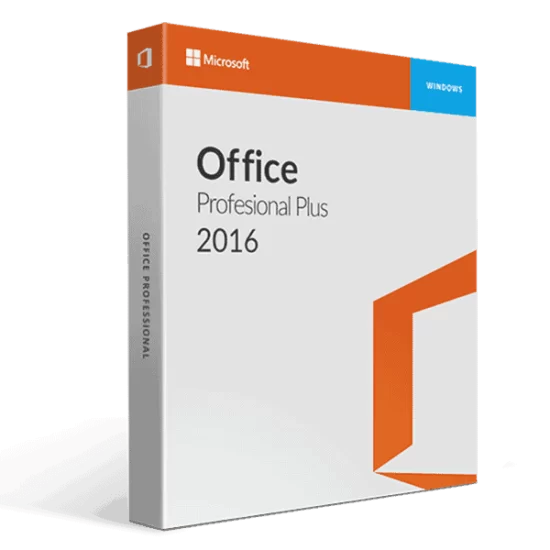
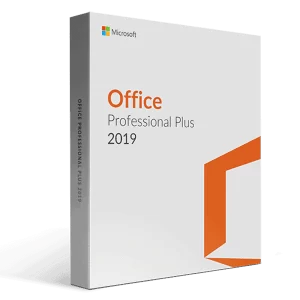
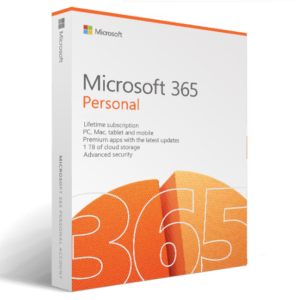
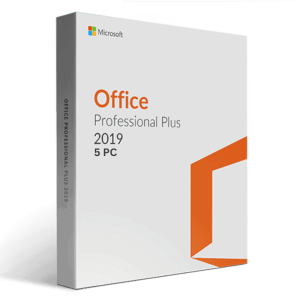
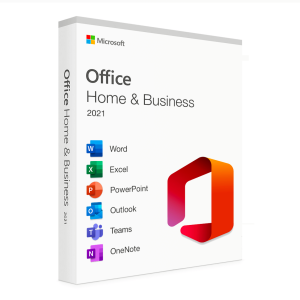
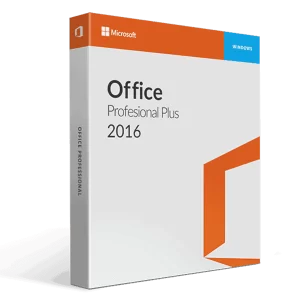
Reviews
There are no reviews yet.